Saving your “pink card” (proof of insurance) to your phone.
One of the best things about having an online insurance broker is that we use digital pink cards for proof of insurance instead of paper ones.
Why dig through a glove box full of animal cracker crumbs, used Kleenex, and ketchup packets for a tiny pink piece of paper when you could just show your proof of insurance on your phone?
Digital liability cards (also known as “digital pink cards” or “eSlips”) are legally acceptable as proof of insurance in Nova Scotia. They were approved on January 10, 2018 in a bulletin released by the Office of the Superintendent of Insurance of Nova Scotia. This means that you are no longer required to have a paper copy of your insurance card in your car, a digital version is acceptable.
At Cheep Insurance, all of our pink insurance cards are digital to make the insurance experience as simple as possible for clients. Below we’ve put together step-by-step instructions for saving your digital pink card to the “mobile wallet” on your phone. Once you’ve done this, you can access it whenever you want – and you don’t need internet or a cell signal to do so (save that data!)
There are two ways you can save your digital pink card to your phone:
The Cheep Insurance Mobile App.
We highly recommend going with this option as our mobile app gives you access to all your insurance information, policy documents, and payment schedules on your favourite device in addition to your digital pink card. Instructions are below:
- Download and log into the Cheep Insurance mobile app
- Once you’ve downloaded and logged into the app, click “Policy Cards”
- Select and click on the vehicle you’d like to save a liability card for
- Select the insurance policy with the current policy dates (current year) under “Auto ID Templates”
- Your digital liability card will appear on your phone screen and a copy will be sent to the main email address on your account as well
- You can either screenshot this card and keep it in your photos, or click “Share” or “Add” (depending on your phone) and add it to your mobile wallet
- You will now be able to access your pink card from the mobile wallet on your phone
Note – you do not need data or internet access to access your pink card via your mobile wallet.
The Cheep Insurance Website.
If you don’t have room for another app on your phone, you can also access your digital pink card through our website. Instructions are below:
- Visit the Cheep Insurance website
- Click “Client Login”
- If you’re on a phone or mobile device, the Client Login button can be found at the bottom of the menu that expands when you click the three lines in the upper left-hand corner of the website
- If you’re on a computer, the Client Login link will be in the upper right-hand corner of the website
- Enter your username and password These were sent to you by email when you first came on board as a client
- If this is your first time logging in, you will be required to set up a new password
- If you can’t find the email with your login credentials or changed your password and forgot it, you can hit the Forgot Your Password? link and follow the instructions to reset your password. Your username should be the email address we have on file for you
- From the app or portal home page, click the “Pink Cards” button
- Select the vehicle you’d like to print a pink card for
- Select the current year/term (if you’ve been insured for several years with us) and click on the line
- Review the information on the screen to confirm it’s correct then hit the “Continue” button
- On the screen that comes next, make sure to check the box for “Deliver Via Email” this will send your pink card to your email inbox
- Hit “Submit Request”
- An email will be sent to you right away with two different versions of your pink card:
- A PDF copy (which you can save and print if you’d like)
- A mobile wallet copy
- Open the email on your phone and click on the mobile wallet attachment
- Your pink card will open on your phone
- You can either screenshot this card and keep it in your photos, or click “Share” or “Add” (depending on your phone) and add it to your mobile wallet
- You will now be able to access your pink card from your mobile wallet on your phone. Note – you do not need data or internet access to access your pink card via your mobile wallet
*Please note – Google Wallet does not work to access your digital pink card(s) at this time – you can, however, screenshot the card to keep in your photos app!
What if I lend my car to a friend or family member and need to give them my pink card?
Great question! We’ve made it super easy to send a digital pink card to another person if you’re lending them your car. The instructions are below:
- Open your mobile wallet and click on your digital pink card
- Click on the 3 dots in a circle in the lower right-hand corner
- Click “Share Pass”
- Select how you’d like to share the pass (text message, email, etc.)
- Enter the person’s phone number or email address (depending on which option you selected) and hit send
Voila, it’s that easy! A copy of your digital pink card will be sent using the information you entered right away. The recipient simply needs to hit the “Add” or “Share” button on the card when they open it, and it will be added to the mobile wallet on their cell phone.
Will my digital pink card work everywhere or just in Nova Scotia?
We mentioned above that digital pink cards are legally acceptable as proof of insurance in Nova Scotia. However, this is not the case for all provinces and states. If you’re going to be driving out-of-province, we would recommend printing a paper copy of your pink card and bringing it with you just in case.
Need a hand? Our team is happy to help!
If you run into trouble while trying to save your digital pink card to your phone, please let our support team know so they can help you out. You can reach them by email at [email protected] or by phone at (902) 463-1675 (or toll free at 1-866-92-CHEEP / 1-866-922-4337) – press 3 after the prompts.
If you’re looking to find the cheapest quote around on car insurance, home insurance, or tenant insurance, we’d be happy to help with that as well! You can reach our sales team by email at [email protected] or or by phone at (902) 463-1675 (or toll free at 1-866-92-CHEEP / 1-866-922-4337) – press 1 after the prompts.



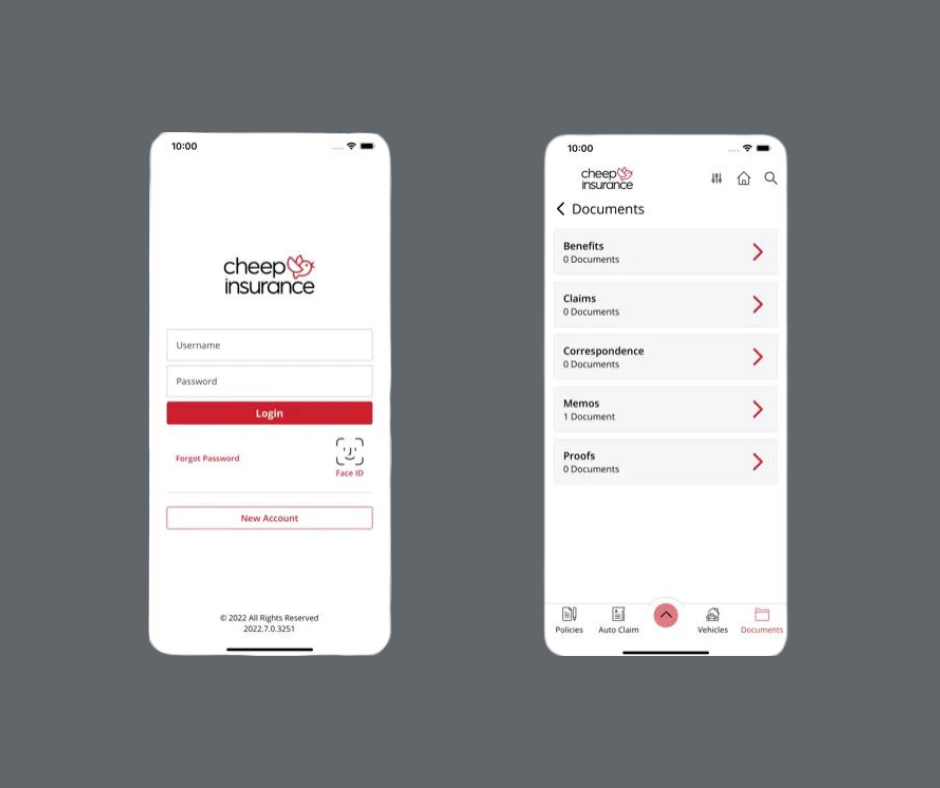
 Most policies insured with Cheep Insurance are Agency Bill/IFS financed policies. You can determine who manages your payments by following the directions below. If you are still not sure who manages your payments, call our team as funds paid directly to the insurance company when they should go to IFS will cause large delays.
Most policies insured with Cheep Insurance are Agency Bill/IFS financed policies. You can determine who manages your payments by following the directions below. If you are still not sure who manages your payments, call our team as funds paid directly to the insurance company when they should go to IFS will cause large delays.