Print your liability (pink) cards online.
Have you ever had to wait for your insurance documents to arrive via snail mail? Have you ever lost or damaged your pink card and needed a new one right away? Well, one of the many advantages of using an online insurance broker is that you have access to your documents online 24/7.
All Cheep Insurance clients are set up with access to our online client portal and mobile app as soon as they come on board.
We highly recommend that all of our clients download our mobile app and save a digital liability card (pink card) to their phone as soon as they have access to these tools.
If you’re a client of Cheep Insurance and you want to have a paper copy of your pink card, you can print one off through our website – instructions for doing so are below.
Logging into Cheep Insurance’s website.
Logging into your account is simple – just hit the “Login” link in the upper right-hand corner of our website.
Your login credentials (username and password) were sent to you by email when you first came on board.
Can’t find your login info? No worries – you can hit the “Trouble Logging In?” link on the Login Page and follow the instructions to reset your password. Your username should be the email address we have on file for you.
Printing your pink card.
Once you’re logged in, you can print out a paper copy of your pink card by following these instructions:
- From the app or portal home page, click the “Pink Cards” button
- Select the vehicle you’d like to print a pink card for
- Select the current year/term (if you’ve been insured for several years with us) and click on the line
- Review the information on the screen to confirm it’s correct then hit the “Continue” button
- On the screen that comes next, make sure to check the box for “Deliver Via Email” this will send your pink card to your email inbox
- Hit “Submit Request”
- A copy of your pink card will be sent to your email – you can print it from there, or hit “View Auto ID” to prompt a new window to open and show your pink card for printing
- Note that if you have pop-ups blocked on your computer, your pink card may not open on your computer screen. If this is the case, you will need to access it from the attachment sent to you via email
- You will be able to print your pink card from the version that popped up on your screen or the email attachment
If possible, make sure to print your pink card in colour as some police officers may be pickier than others about your proof of insurance having a pink background.
Having trouble? Our support team is happy to help!
If you run into trouble while trying to log in or print off your pink cards, our support team is happy to give you a hand. You can reach them by email at [email protected] or by phone at (902) 463-1675 (or toll free at 1-866-92-CHEEP / 1-866-922-4337).
If you’re looking to get a cheap quote on car insurance, home insurance, or tenant insurance, we’d be happy to help with that as well!
Other Cheep Insurance Advantages.
- Downloading the Cheep Insurance mobile app
- Saving your “pink card” (proof of insurance) to your phone
We’re proud to be Atlantic Canada’s first-ever 100% online insurance broker.



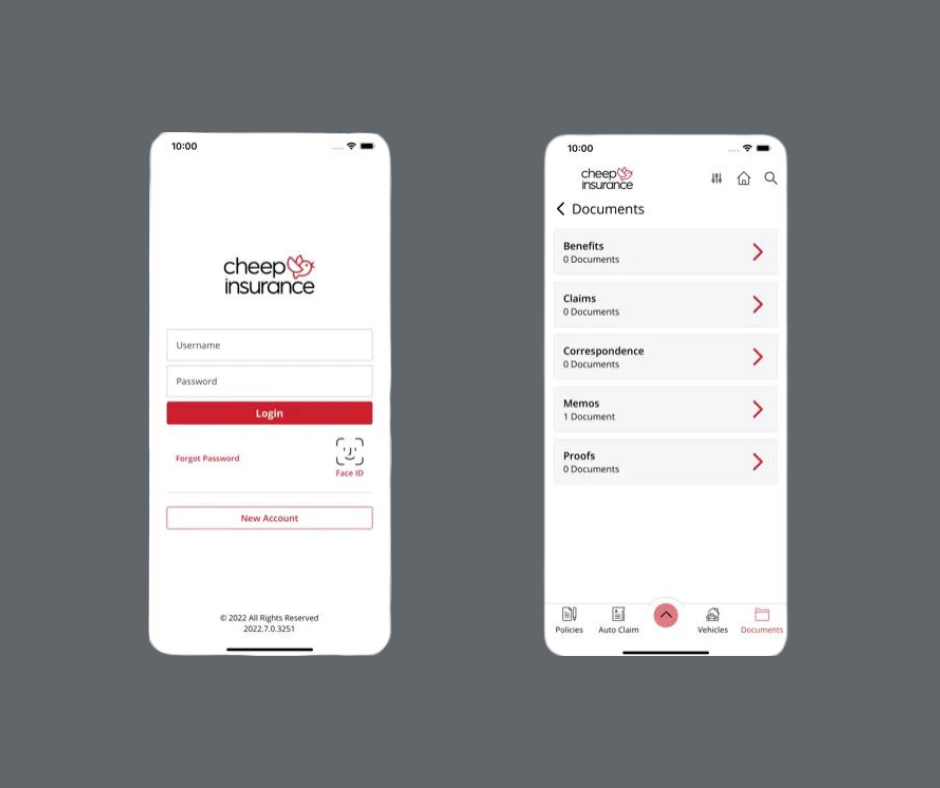
 Most policies insured with Cheep Insurance are Agency Bill/IFS financed policies. You can determine who manages your payments by following the directions below. If you are still not sure who manages your payments, call our team as funds paid directly to the insurance company when they should go to IFS will cause large delays.
Most policies insured with Cheep Insurance are Agency Bill/IFS financed policies. You can determine who manages your payments by following the directions below. If you are still not sure who manages your payments, call our team as funds paid directly to the insurance company when they should go to IFS will cause large delays.